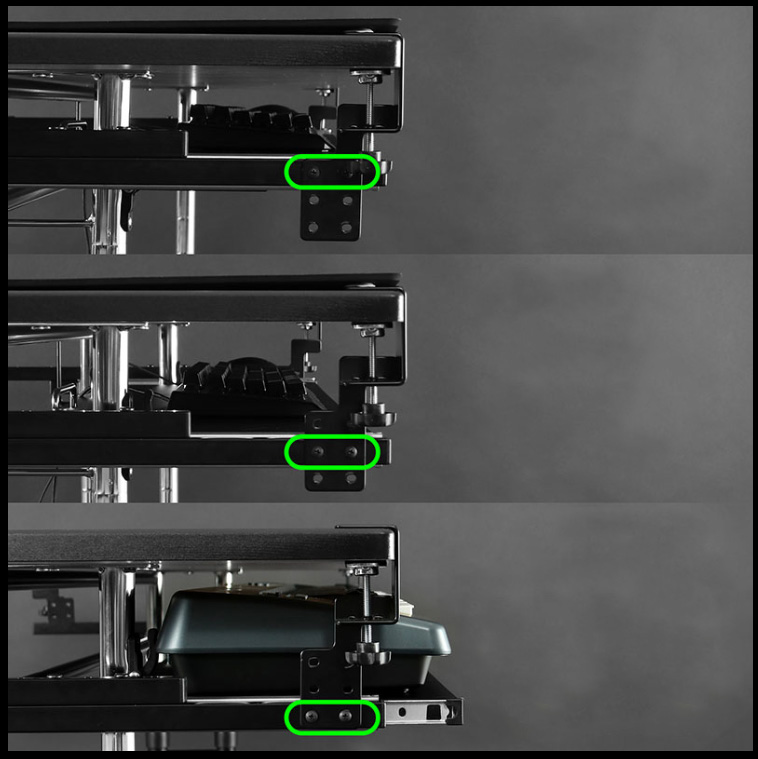-
■ Step 1 Loosen the adjustment screw on the arm side.
Loosen the adjustment screw on the arm on the side that goes into the post.
* If the adjustment screw is loosened too much, it will come off, so be careful not to lose it.
-
■ Step 2 Adjust the orientation of the resin inner ring.
There is a resin inner ring (C-shaped part) at the part where the support pillar enters.
Gently turn the inner ring so that it forms a C shape when viewed from the back side of the arm.
When adjusted to the correct position, you will feel the inner ring fitting into the groove.
* The inner ring is a necessary part to fix the height of the arm.Please be careful not to remove it.
-
■ Step 3 Insert the arm perpendicularly to the pillar.
After inserting it into the pillar, re-tighten the adjustment screw that was loosened in step 1.

-
Please refer to the video for more information on the above operation.
The maximum height from the desk top to the installed keyboard slider (model number BHP-K1000-BK) is approximately 120 mm.
The BHP-K1000 has three levels of height adjustment, and the above size is the maximum size when used with the lowest screw hole.
When the tray is adjusted to the first level it will be approximately 80 mm, and approximately 100 mm if at the second level.